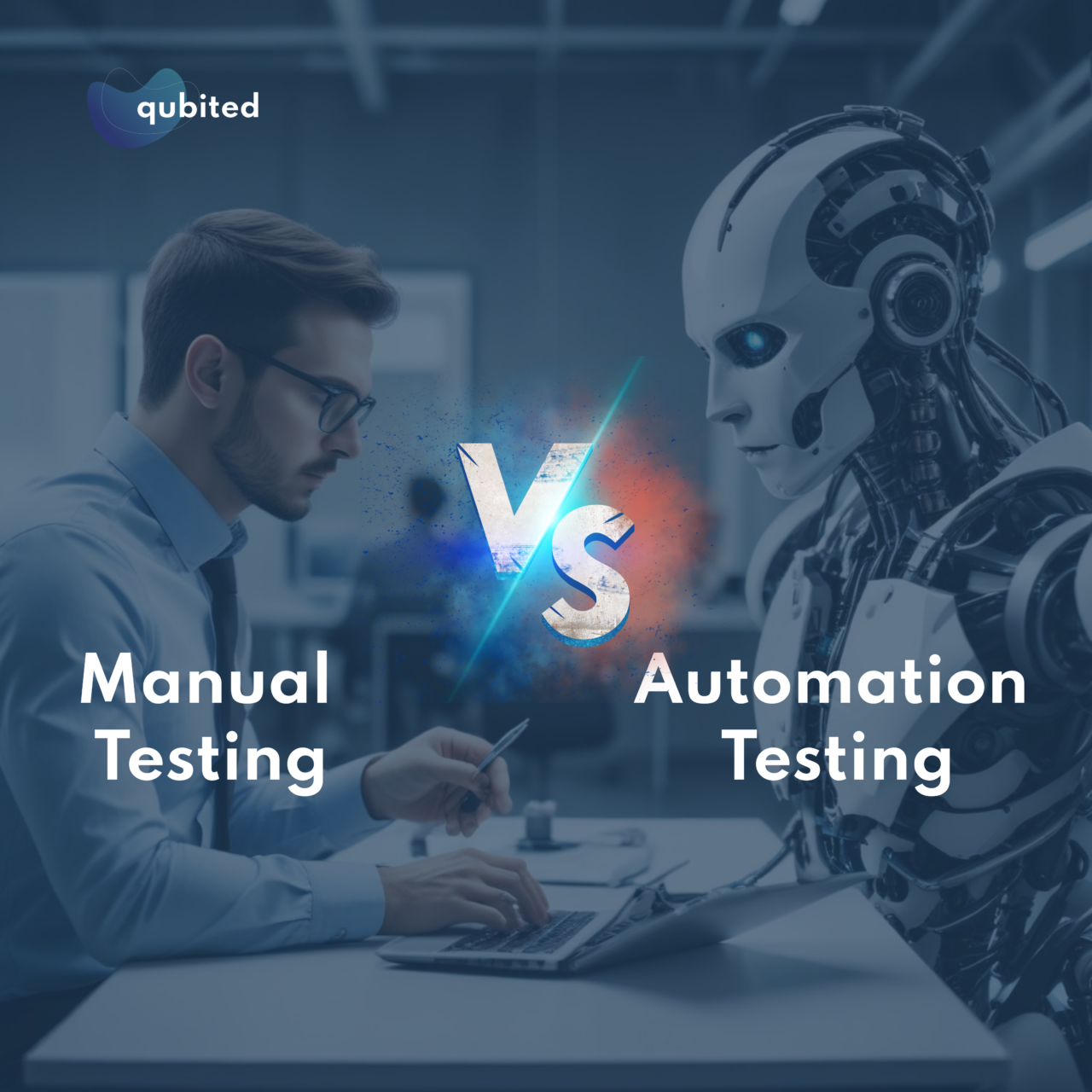Introduction
In the context of software development and QA, choosing between manual testing and automated testing holds significant importance as it can significantly affect the efficiency, precision, and pace of the process.
Both approaches have their pros and cons; therefore, it is important to know their differences to be able to make a well-founded choice.
The aim of this article is not just to discuss manual testing vs automation testing, their characteristics whose comparison will lead us to deliberate on some significant factors.
Manual Testing
Manual testing involves QA testers executing test cases manually, without relying on automated tools. It’s a traditional approach to software testing.
Every stage of the testing process includes human interaction, including developing test cases, carrying them out, and evaluating the outcomes.
When the application’s functionality is continuously changing, the user interface is complicated, or the testing requirements are dynamic, manual testing is usually used.
Also Read: Mobile App Testing and Deployment Strategies : An Informative Guide
Key features of Manual Testing
- Human interaction: Every step of the manual testing procedure necessitates direct human interaction. Manually executing test cases, monitoring system behaviour, and reporting any abnormalities or problems they run into are all done by testers.
- Flexibility: When conducting exploratory testing and examining ad hoc scenarios, manual testing provides more freedom. Based on their instincts and the knowledge they get from testing, testers can dynamically modify their methodology.
- Initial expenditure: Since manual testing doesn’t need the creation or upkeep of automation frameworks or scripts, it usually requires a small upfront expenditure. Testers don’t require any specialised equipment or knowledge to begin testing right away.
- Suitability for User Interface Testing: Manual testing works well for user interface (UI) testing, as human judgement is vital in assessing the software’s usability, design, and user experience.
Automation Testing
On the other hand, automated testing employs specialised software tools to automate the execution of test cases. Regression testing, repeated jobs, and situations requiring the methodical examination of big amounts of data are areas in which it is very helpful.
Automation testing speeds up the testing process, decreases human error, and increases testing efficiency. However, it necessitates an initial outlay of funds for script creation, tool selection, and upkeep.
Key features of automation testing
- Scripted Execution: To replicate user interactions with the product, automation testing uses scripts or test scenarios. Testing tools run these scripts automatically, thus human participation is not required.
- Efficiency: When it comes to regression testing and situations with a high number of recurring test cases, automation testing is more efficient and repeatable than manual testing. Test cases that have been automated can be run repeatedly with no difficulty.
- Speed: Test cases can be executed much more quickly thanks to automation testing, which speeds up release cycles and allows for quicker feedback. Testing performance may be further increased by running automated website testing concurrently across various environments.
- Maintenance Overhead: Creating and maintaining test scripts and automation frameworks is an initial expenditure in automation testing. Significant account for modifications in the product being tested, test scripts must be updated often, which can add significant maintenance costs.
Popular Tools for Automation Testing
- Selenium Automation Testing: A free, open-source framework for web application automation.
- Zephyr Test Management: A cloud-based tool for managing test cases, defects, and reports.
- SmartBear TestComplete: A comprehensive commercial solution for various automation needs.
- Cypress Automation: A popular open-source framework for modern web applications.
Comparison: Manual Testing vs Automation Testing
| Aspect | Manual Testing | Automation Testing |
| Human Intervention | Requires direct human intervention for test execution | Relies on automated scripts for test execution |
| Flexibility | Offers flexibility for ad-hoc testing and exploratory testing | Limited flexibility for ad-hoc testing, more suitable for repetitive tasks |
| Initial Investment | Minimal initial investment required | Requires upfront investment in script development and automation tools |
| Suitability | Well-suited for UI testing and exploratory testing | Ideal for regression testing, repetitive tasks, and scenarios with large test suites |
| Speed | Slower execution due to manual intervention | Faster execution due to automation, especially for repetitive test suites |
| Maintenance Overhead | Low maintenance overhead, except for test case management | Requires regular maintenance of scripts and automation frameworks |
Factors to Consider When Choosing
- Nature of the Project: Consider the project’s requirements, complexity, and lifecycle stage. For rapidly evolving projects, manual testing might be more suitable initially, while automation can be gradually introduced for stable features.
- Testing Objectives: Assess the purposes and methods of the testing, including exploratory, load, and regression testing. While manual testing permits exploratory and ad hoc testing, automation testing is best suited for recurring activities and regression testing.
- Resource Availability: Evaluate the accessibility of knowledgeable personnel and their proficiency with testing methods and instruments. While automated testing necessitates proficiency with scripting and tool usage, manual testing mostly depends on human resources.
- Time and Budget Constraints: Take into account the financial and schedule limitations of the project. Although manual testing may initially be more affordable, automation can offer longer-term advantages in terms of efficiency and time savings.
- Tool Suitability: Assess if automated testing solutions like Cypress, TestComplete or Selenium are appropriate for the project’s needs. Select tools based on requirements for scalability, testing goals, and alignment with the technological stack.
- Risk Management: Evaluate the possible hazards connected to both strategies, such as the risk of automated testing script maintenance overhead and the risk of human mistakes in manual testing. Reduce risks by using a well-rounded strategy or, if needed, combining the two approaches.
Conclusion
Several factors, such as project requirements, goals, resource availability, and budget constraints, play a role in determining whether to opt for manual or automated testing.
Automation testing gives speed, accuracy, and efficiency whereas manual testing offers adaptability and flexibility. Ultimately, testing may be made more efficient and high-quality software can be delivered by carefully combining the two methods.