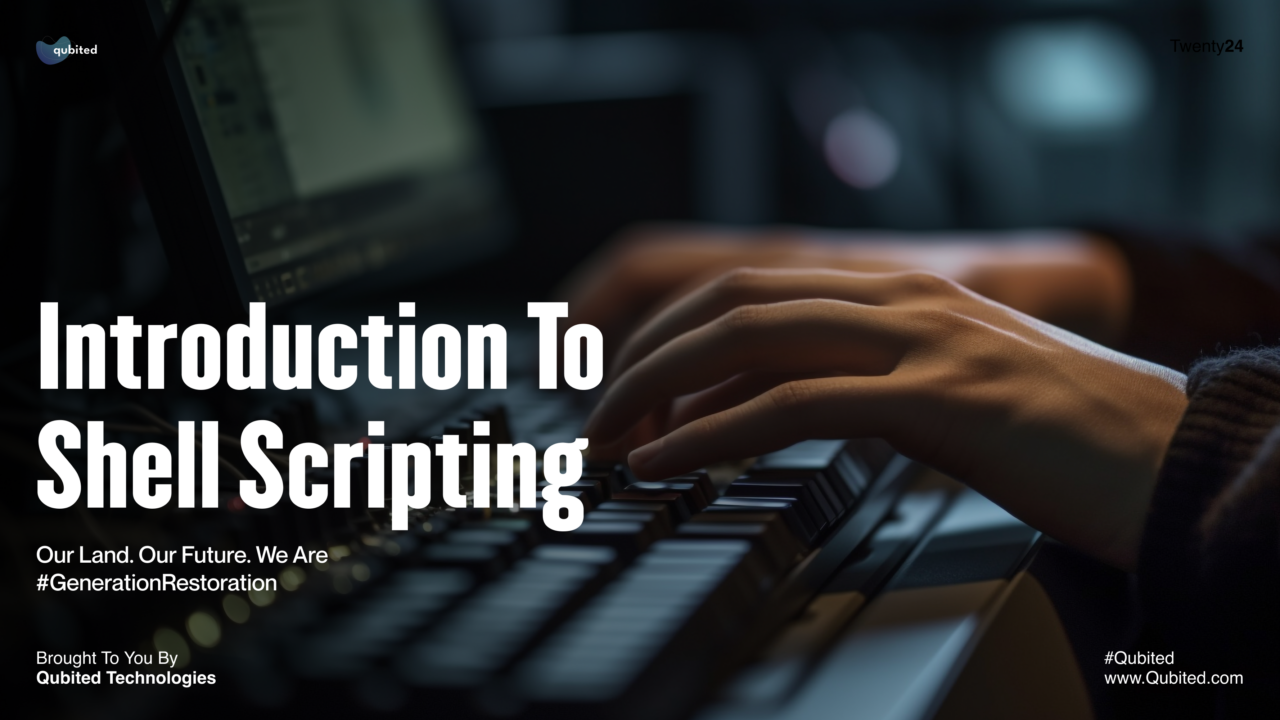The kernel computer program is the central part of any computer operating system. It controls the system’s primary functions, including data management, process management, I/O, and memory management. A shell is a command-line translator that helps a user input any command and translate it into something that the computer or kernel can understand. Moreover, shell scripting can be described as a text file that contains a command list to perform relevant operations in Unix/Linux shell environment.
Shell scripting can significantly improve the performance of repetitive tasks, saving time and decreasing human-borne errors. In this article, we will learn more about the introduction of shell scripting and how it is efficient for a Unix-based environment.
What is Shell Scripting?
When you enter a command on the terminal interface, you believe the output will be a response from the system’s end. Shells seamlessly integrate and accept the commands from a user, providing an output that will be visible on the screen.
However, there are cases when you need to provide many inputs simultaneously for command-line success. Shell scripts can take commands as inputs from files, attach them to a text file, and run them to avoid iterative tasks.
These files can be called Shell scripts and are similar to the batch files in MS-DOS. Below are some essential elements of a shell script:
- Loops- if, else, break, etc.
- Command terms- cd, echo, ls, pwd, etc.
- Authority flow- if.. then..else and shell loops, etc.
Significance of Shell Scripting
System administrators, operating system experts, and DevOps professionals commonly use shell scripting. However, this tool is not limited to the latter and has more significance when used by a developer.
If you have reasonable experience with programming languages like C, C++, and Python, you can quickly write shell scripts. Shell scripting has syntax similar to those of these computer languages. Shell scripting is essential in Linux for the following reasons.
1.Allows Task Automation
OS operators widely use shell scripting to configure and manage systems. These tasks include data backup, performance monitoring, user information, and data storage. Using shell scripts, you can run multiple commands simultaneously without writing them each time.
This feature allows efficient and quick task completion and simultaneously automates several command prompts for file allocation and deallocation.
2.Shell Scripting Capabilities
Shell scripts are capable of monitoring file manipulation, data handling, and text generation. You can call any program using shell scripting, as the language of shells includes loop statements, condition-based operations, and command-line arguments in the terminal. This capability of shell scripting allows you to develop complex programs as per your requirements.
3.Cross-platform Availability
Several Unix-based operating platforms include shell types like bash and zsh. These shell types can create portable shell scripts for use on various platforms in an open shell scripting environment. This multi-platform access allows shell scripting to be executed on other Unix-based systems with little or no modification.
4.Performance
Shell scripts efficiently provide outputs for complex task commands like resting backups for important files, software installation, debugging, and changing system settings according to your needs. This task-completion efficiency makes it a suitable choice for systems administrators and DevOps developers.
What Can You Do Using Shell Scripting?
Developers and relational system operators use shell scripts in several ways to automate and run tasks that meet user requirements. It is fast, efficient, and similar to other coding languages, which makes it the right fit to be used for:
- Client Administration- A Linux-based system can have multiple user accounts. You can write a script to include, remove, or update the existing clients on the server.
- File Modifications- Shell scripting can be used to edit, rename, delete, or modify a particular file by providing reasonable commands as shell scripts. For example, you can write a script to delete temporary files or move them from one location to another.
- System-level Operations- System-based operations like checking CPU and memory usage, disk storage space, and other system settings can be configured by writing shell scripts on a Unix-Linux OS.
- Debugging- Shell scripting is used to find and troubleshoot issues that occur during abnormal system functioning. This particular feature is useful when complex scripts and process automation tasks are run at regular intervals.
Types of Shell
There are various types of shells with different abilities, so you must pick the type that meets your requirements. Shell scripting types will help you execute a command depending on its configuration with the input.
1.Bash(Bourne Again Shell)
Bash is one of the most prominent shells and the default shell for many Linux environments. It is compatible with Mac OSX and other Unix-like systems and integrates features from other shells, such as Korn Shell and C Shell. Its key functions include automated mapping of arrow keys and command-line recall.
2.Korn Shell(ksh)
Korn shell is known for providing command-line modifications and job control. It includes command recall features and offers to run on Bourne shell scripts, including C-like array features and string manipulation capabilities.
3.Z Shell(Zsh)
Z shell is the extensive “sh” shell version and offers comprehensive features, including theme prompts, grammar corrections, efficient tab compilation, plugins, and function indexes. This shell type is highly customizable and is preferred by several system users.
4.C Shell(csh)
The C shell is less efficient than other shell scripting types, though it provides a similar syntax language to C programming. It recognizes the command-line history, integrates aliases, and is used in some Unix environments.
5.Bourne Shell
Bourne shell was the original command-line interpreter known for its performance and efficiency. However, it cannot iterate previous commands on the terminal and has few built-in functions.
Examples of Shell Scripting
A developer decides the functioning of shell scripts depending on its requirements in a Linux environment. Below are some examples of shell scripting where you can use its capabilities to function in the application.
- Shell scripting fulfills multiple database requirements and provides secure and known prompts that do not adjust in a single database environment.
- You can perform tasks when the database is not running, meaning the shell scripts can start or stop database management.
- Shell aliases are shortcut commands that provide efficient and quick command prompts to the Unix system.
Conclusion
Shell scripting is essential for automating specific tasks, which can boost user efficiency. It can be helpful for applications that require complex command lines. Moreover, shell scripts can be easily added, removed, or modified to execute commands.
This article has all the information that you need on the introduction of shell scripting and the other essential factors related to the topic. Shell scripting is highly portable and can run on any Unix-like environment.